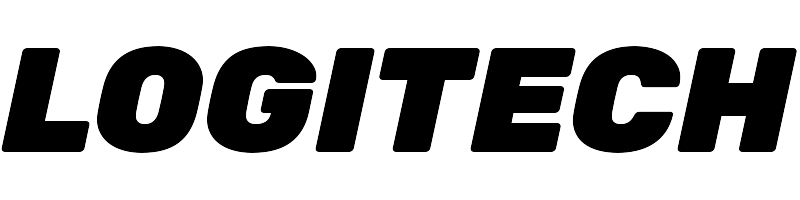Ergonomic Bluetooth Rollerball Thumb Mouse for PC & Mac
Category: Mouse

Core Product Details
More Comfort with Ergonomic Design
The unique adjustable hinge on this trackball mouse allows you to customize the angle from 0 to 20 degrees. This ensures a natural, comfortable hand position for all-day use. Whether you need a slight tilt or a more dramatic angle, you can adjust it to suit your needs.
Precise and Easy Navigation
The ProtoArc trackball mouse provides accurate and smooth tracking. You no longer need to move your arm to move the cursor—just use your thumb. This effectively reduces fatigue and strain on your wrist and arm. It’s perfect for working in tight spaces, like a messy desktop, couch, or even on a bed.
Bluetooth & 2.4 G Wireless Connection
This trackball mouse is plug and play and supports triple connection modes. Control up to three devices at once—PC, laptop, and iPad—with a single button. Compatible with Windows, Android, Mac, and more.
Rechargeable & Easy to Customize Sensitivity
Built with a rechargeable lithium battery, you won’t need to worry about replacing batteries. Remember to turn it off when not in use. Adjustability in DPI levels (200, 400, 800, 1200, 1600) makes it easy to customize cursor sensitivity for smooth navigation.
Quiet and Unobtrusive
The smooth frosted surface and quiet clicks offer a better user experience. You won’t be a bother to those around you. The middle scroll wheel, however, is not silent. All buttons are non-programmable and not compatible with Mac OS system’s back and forward buttons.
Maintenance Tips
For continued smooth performance, clean the trackball and the inside rollers after use. Note that the trackball may be less responsive when the computer starts up or during large applications.
Getting Started
New to a trackball mouse? Here are some tips: 1. Be patient: It may take time to get used to the unique operating style. 2. Experiment with hand positions: Find what feels most comfortable for you. 3. Take breaks: If your hands feel tired, take frequent breaks and do some hand exercises. 4. Contact customer service: If you still have trouble adapting, reach out for help.
Enjoy the comfort and efficiency this trackball mouse offers!